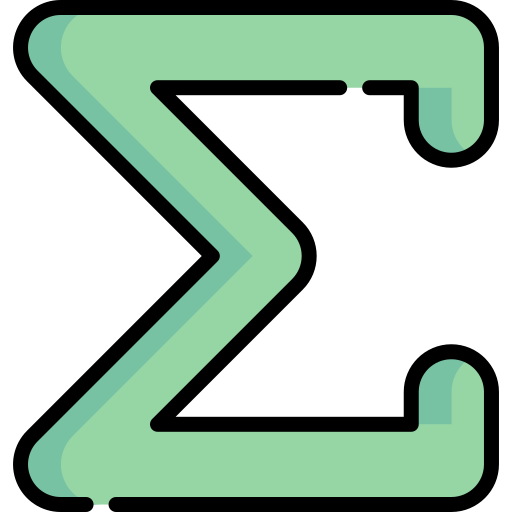Win11 家庭版升级/专业版激活¶
为什么要激活专业版¶
Features You Only Get in Windows 11 Pro
According to the Microsoft Store documentation, these features are exclusive to Windows 11 Pro:
- BitLocker, which helps protect data with enhanced encryption and security management
- Remote Desktop control
- Hyper -V for creating and running virtual machines
- Private Catalog to access your company's apps through your own section in the Microsoft Store
- Ability to join Azure Active Directory and connect to your school, business, or corporate network via the cloud
- Ability to join a domain and connect to your business or corporate network
其中,远程桌面控制和虚拟机功能是开发人员所需要的
引导¶
分两种情况,如果已经是专业版,但未激活,请跳转到专业版激活节,如果是家庭版升级为专业版,请继续看下去。
家庭版升级¶
只有首先升级为专业版才能激活。
正规升级有两种途径,一种是购买正版权限,一种是重装系统为专业版,在这里不涉及。
相信在座的各位一定是出于学习目的来看本文的吧
下面是绕过检查直接升级的方法:
- 因为有重启操纵,请确认各项文件已保存
- 断网(务必确认)
- 进入设置→系统→激活→更改产品密钥
- 输入密钥:
J8WVF-9X3GM-4WVYC-VDHQG-42CXT并确认,进入升级,需要花费较长时间
密钥截止2024/12/18有效 from Win11家庭版升级Win11专业版 - Invinc-Z - 博客园) 如果失效则可考虑网上其他人提供的密钥
专业版激活¶
激活方法来自Microsoft Activation Scripts (MAS) | MAS,可关注https://github.com/TGSAN/CMWTAT_Digital_Edition/issues/81
重启后可以在设置→系统→激活→激活状态中看到未激活。
- 联网
- 进入PowerShell(非cmd)输入以下命令:
- 当加载出UI后,输入1来选择[1] HWID,进入激活
- 出现激活成功提示后,即激活成功
后话¶
该方法来自Microsoft Activation Scripts (MAS) | MAS,是一个叫massgrave.dev团队开发的,从官网来看,这个项目居然维护的很好,很好奇为何一致没有被MS官方请喝茶🤔
也无所谓了,何必想那么多。